On Sunday, May 25th, 2025, Marshall University Information Technology will replace the certificate used to verify the authenticity of the wireless authentication servers. To keep user credentials safe, certificate authorities require these certificates to be renewed every 12 months.
WHAT ACTION DO I NEED TO TAKE?
-
After Sunday, May 25th, remove/forget MU_Guest, MU WiFi, and eduroam networks
-
If you see “Connect using a certificate,” please click this option, otherwise log back in to MU WiFi with your full Marshall email as the username and password.
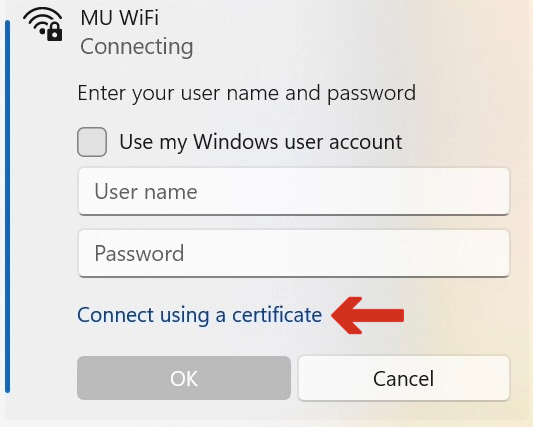
-
When you connect to “MU WiFi” after the certificate is renewed, you may be asked to verify and accept the new certificate. The process for verifying and accepting the new certificate varies by device and the operating system installed on the device.
-
Instructions to accept the new certificate for the most common devices and operating systems can be found on our website www.marshall.edu/it/wifi-troubleshoot/. Please make note, you may also need to “forget” your network settings for MU WiFi and reconnect. If you continue to have connection issues, you can also try the troubleshooting tips on our Wi-Fi troubleshooting page.
WHAT IF I DO NOT COMPLETE THESE STEPS?
Failure to renew the certificate could result in the inability of your device to connect to the wireless network.